ViseeO MB-2 Manuel d'utilisateur
Naviguer en ligne ou télécharger Manuel d'utilisateur pour Électronique des véhicules automobiles ViseeO MB-2. MBU-2000 User Manual Manuel d'utilisatio
- Page / 12
- Table des matières
- MARQUE LIVRES




- MBU-2000 1
- 1. Core Components 3
- 2. Identify your cradle 3
- Identifying the UHI Cradle 3
- 3. Installing the Main Unit 5
- 6. Pairing 6
- 7. Phones Pairing Priority 7
- A Phonebook Synchronization 7
- B Object Push Profile (OPP) 8
- 10. Voice Dialing 9
- 11. Initiating Privacy Calls 10
- 12. Disconnect/Reset 10
- 13. Clearing Call History 11
- 14. List of Compatible Cars 12
Résumé du contenu
Mercedes Bluetooth Upgrade Kit MBU-2000 Installation and Operation Guide P/N: MBU-2000 Mercedes Benz B/T Kit QTY: 1
MBU-2000 Installation and Operation Guide 10 The voice dial function is activated by pressing the OPP/Voice Dialing button once. Speak the inten
MBU-2000 Installation and Operation Guide 11automatically, and the Sync function will run again. 13. Clearing Call History To clear the ca
MBU-2000 Installation and Operation Guide 1214. List of Compatible Cars The MBU-2000 Bluetooth upgrade Kit is compatible with UHI cradles and al
MBU-2000 Installation and Operation Guide 2 U1.U UCore ComponentsU ...
MBU-2000 Installation and Operation Guide 31. Core Components Carefully unpack the MBU-2000 and ensure that all of the following parts are prese
MBU-2000 Installation and Operation Guide 4Many original car kits are pre-installed in cars. However, the MBU-2000 with the UHI connector replace
MBU-2000 Installation and Operation Guide 5 3. Installing the Main Unit Locate the cradle and carefully remove it by pressing the button on the
MBU-2000 Installation and Operation Guide 6 5. The MBU-2000 Buttons and LED Indicators Bluetooth Connection Indicator Pairing Indicator Phonebo
MBU-2000 Installation and Operation Guide 7detected, the MBU-2000 appears on the LCD of the mobile device. Select the MBU-2000 to begin pairi
MBU-2000 Installation and Operation Guide 8upload. Once the MBU-2000 connects with a mobile device, the green LED (phonebook upload
MBU-2000 Installation and Operation Guide Press the OPP button until the OPP blue LED starts flashing, indicating that the OPP function is activa
Plus de documents pour Électronique des véhicules automobiles ViseeO MB-2

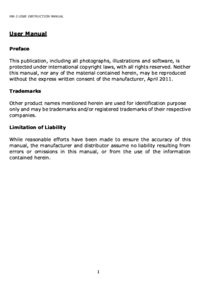


 (22 pages)
(22 pages) (25 pages)
(25 pages)







Commentaires sur ces manuels